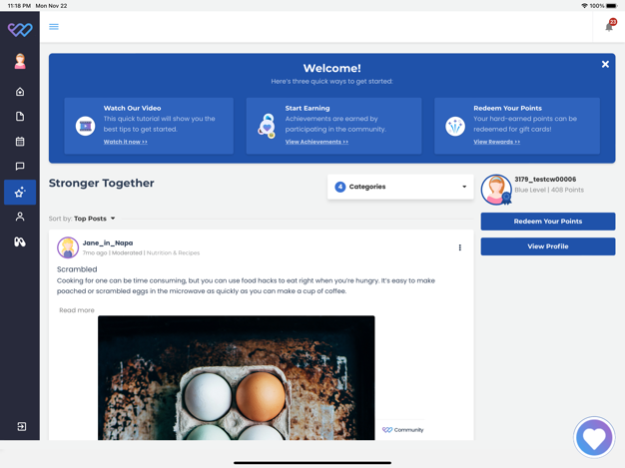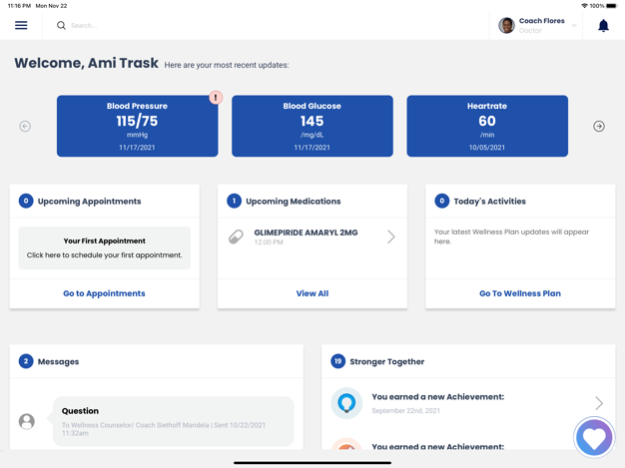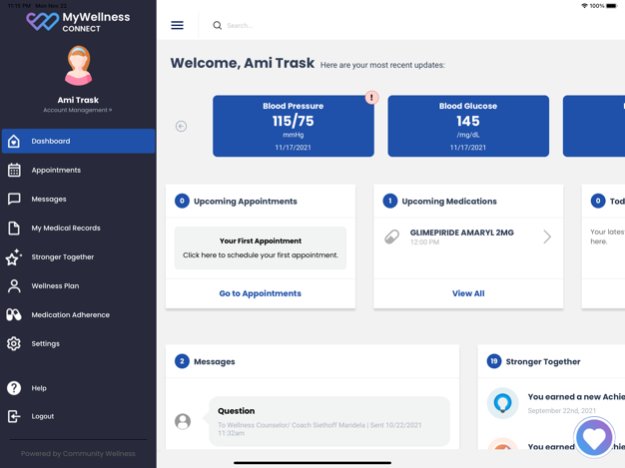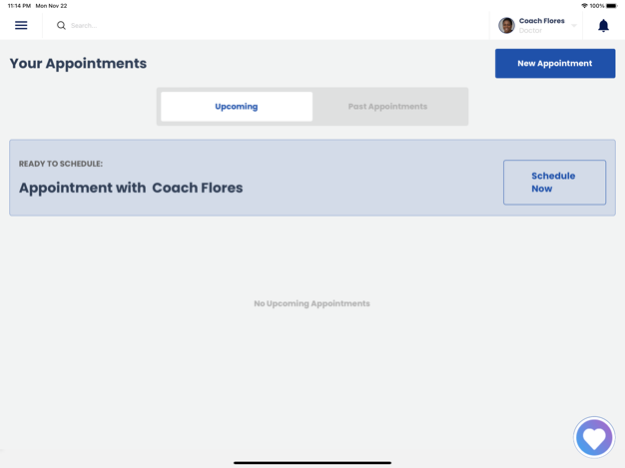MyWellness Patient Portal 1.5.0
Free Version
Publisher Description
Whether you want to keep a Blood Sugar or Blood Pressure log, track COPD symptoms, achieve your Weight Loss goals, or monitor Temperature, MyWellness Patient Portal is the mobile, easy to use Portable Health Log.
You can collect data automatically from Fitness and Medical Devices or enter data manually with our easy-to-use, handheld friendly Smart Entry interface.
Measurements You Can Collect
Blood Pressure, Blood Glucose, Weight, Temperature, Heart Rate, Blood Oxygen (SpO2), ECG, Spirometry, Activity and Sleep Tracking.
Community Wellness is a leader in Connected Health and Remote Patient Monitoring. Our app is compatible with a broad range of Smart Fitness and Medical Devices equipped with Bluetooth, NFC and ANT+ connectivity.
Being connected to MyWellness Patient Portal allows you to access, backup, and share your data with family, friends, and physicians.
MyWellness Patient Portal - Enabling Connected Health!
Disclaimer: Always seek a doctor’s advice in addition to using this app and before making any medical decisions.
Coming Soon: The app will be integrating with the Apple Health App in order share your vitals data with your nurse coach.
Nov 30, 2023
Version 1.5.0
Fix bugs and do enhancements
About MyWellness Patient Portal
MyWellness Patient Portal is a free app for iOS published in the Health & Nutrition list of apps, part of Home & Hobby.
The company that develops MyWellness Patient Portal is Community Wellness Technology Inc.. The latest version released by its developer is 1.5.0.
To install MyWellness Patient Portal on your iOS device, just click the green Continue To App button above to start the installation process. The app is listed on our website since 2023-11-30 and was downloaded 2 times. We have already checked if the download link is safe, however for your own protection we recommend that you scan the downloaded app with your antivirus. Your antivirus may detect the MyWellness Patient Portal as malware if the download link is broken.
How to install MyWellness Patient Portal on your iOS device:
- Click on the Continue To App button on our website. This will redirect you to the App Store.
- Once the MyWellness Patient Portal is shown in the iTunes listing of your iOS device, you can start its download and installation. Tap on the GET button to the right of the app to start downloading it.
- If you are not logged-in the iOS appstore app, you'll be prompted for your your Apple ID and/or password.
- After MyWellness Patient Portal is downloaded, you'll see an INSTALL button to the right. Tap on it to start the actual installation of the iOS app.
- Once installation is finished you can tap on the OPEN button to start it. Its icon will also be added to your device home screen.